Workarounds for slow video loading on Chrome
Chrome is not the most video streaming-friendly browser. One annoying problem it has for some users is that the video takes 10 seconds or even longer to load. If you have this problem, the easiest solution is to switch to Firefox or Safari. Even IE Edge works better. However, if you still want to stick with Chrome, there are 2 workarounds for this problem. You only need to do one of them.
Workaround 1
Open a Chrome tab and copy-paste
chrome://flags/#enable-webrtc-hide-local-ips-with-mdnsin the address bar.The Chrome setting that says "Anonymize local IPs exposed by WebRTC." will be highlighted.
Change the option to "Disabled".
Restart Chrome to let the change take effect.
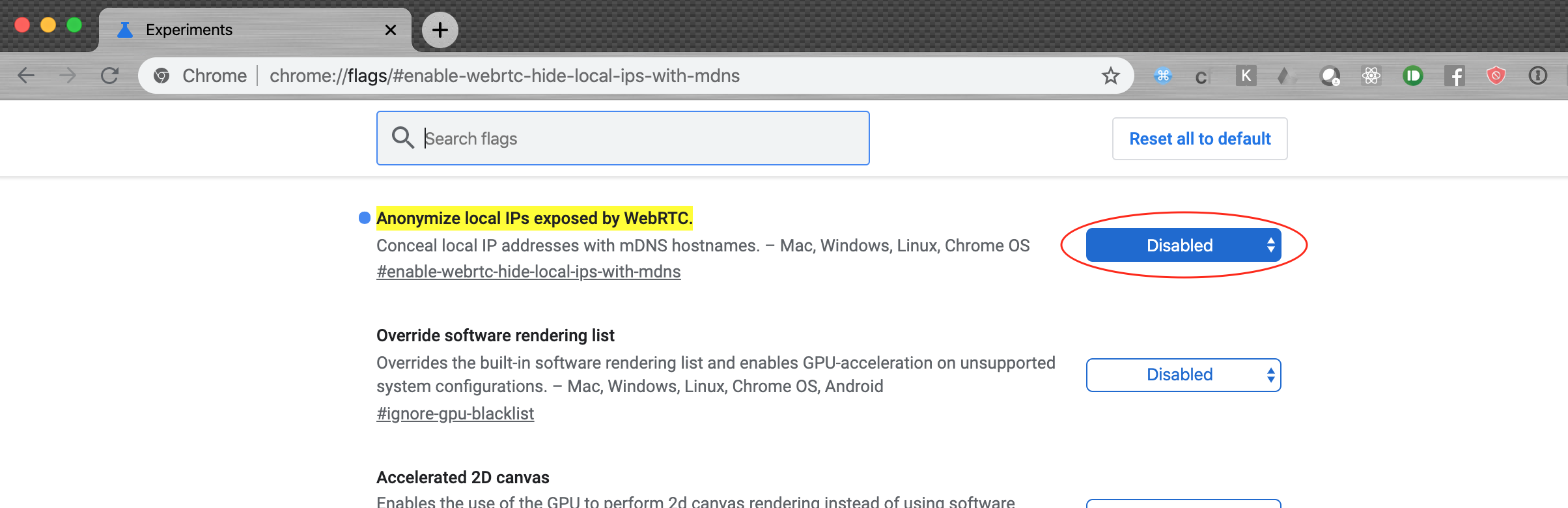
Workaround 2
SSH to the Raspberry Pi. Here is how.
Open
/etc/nsswitch.confwith your favorite editor.Add
#in front of the linehosts: files mdns4_minimal [NOTFOUND=return] dns. Add a new linehosts: files dns. So/etc/nsswitch.conflooks like:
...
#hosts: files mdns4_minimal [NOTFOUND=return] dns
hosts: files dns
...
- Restart OctoPrint.
