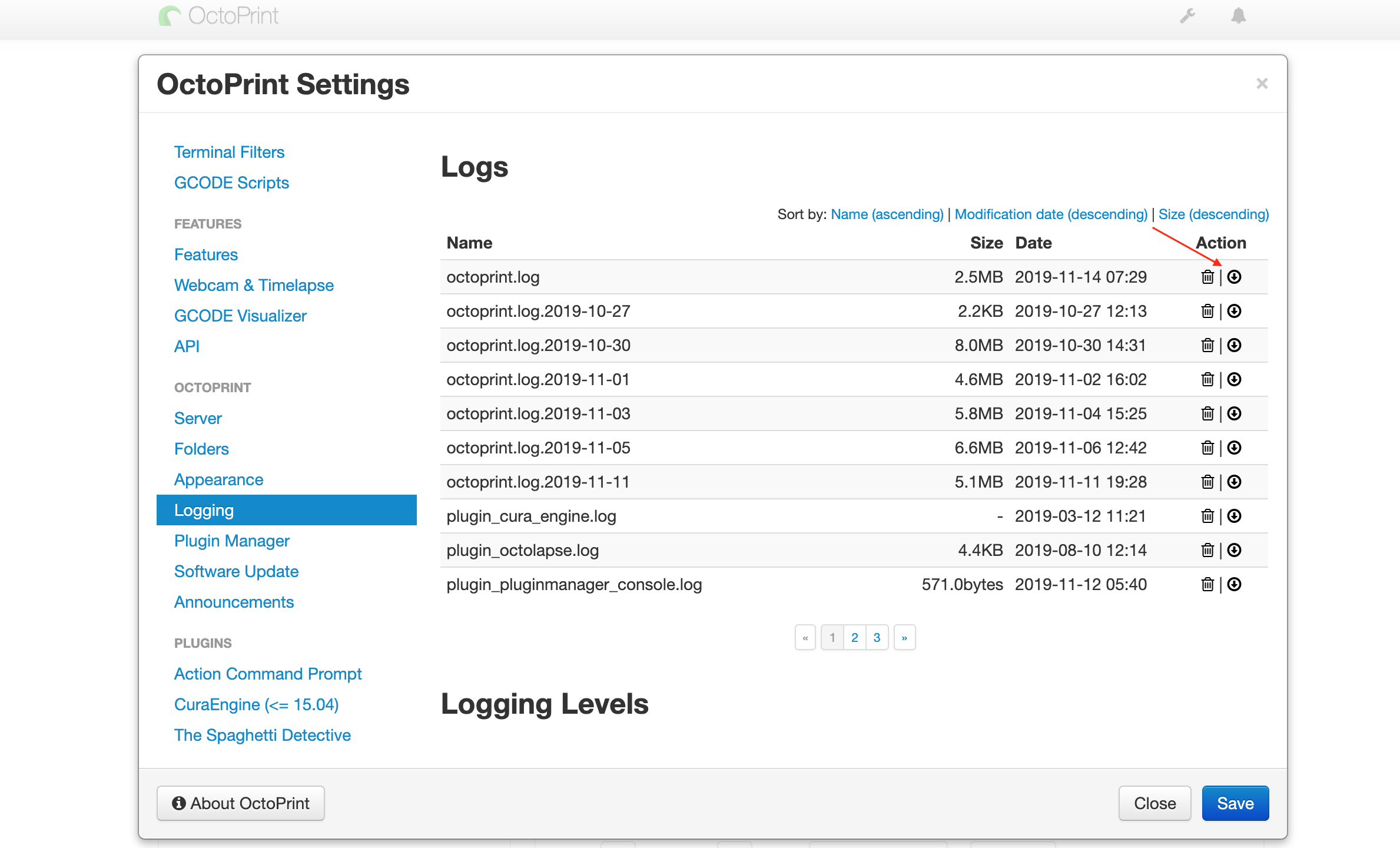Turn on debug logging and download log file
Turn on debug logging
Go to "Logging" tab in OctoPrint Settings dialog box.
In the "Logging Levels" section, find
octoprint.plugin.thespaghettidetectiveentry.Make sure the "Level" is set to
DEBUG.Click the
+button.
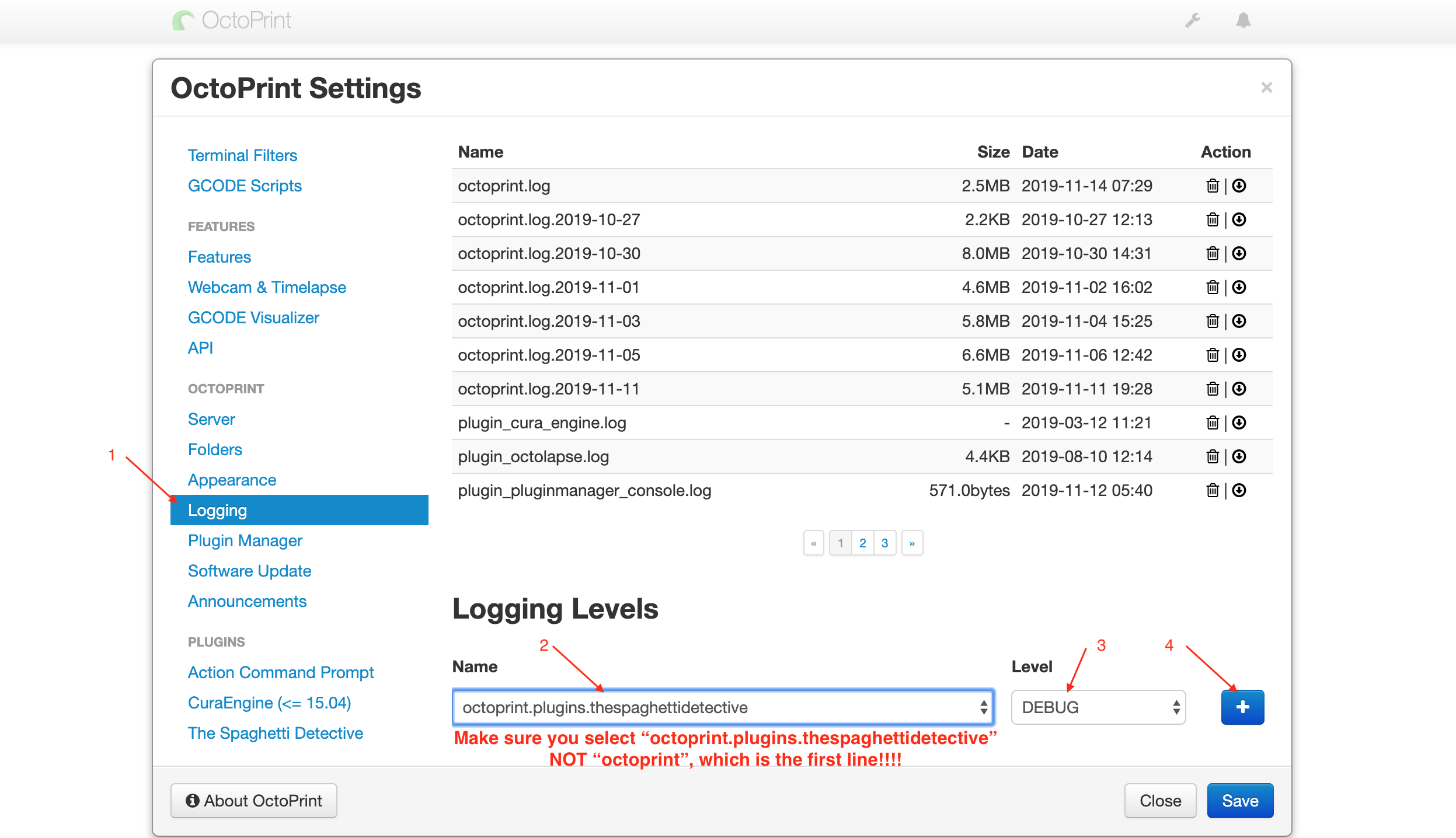
After step 4, you should see this:
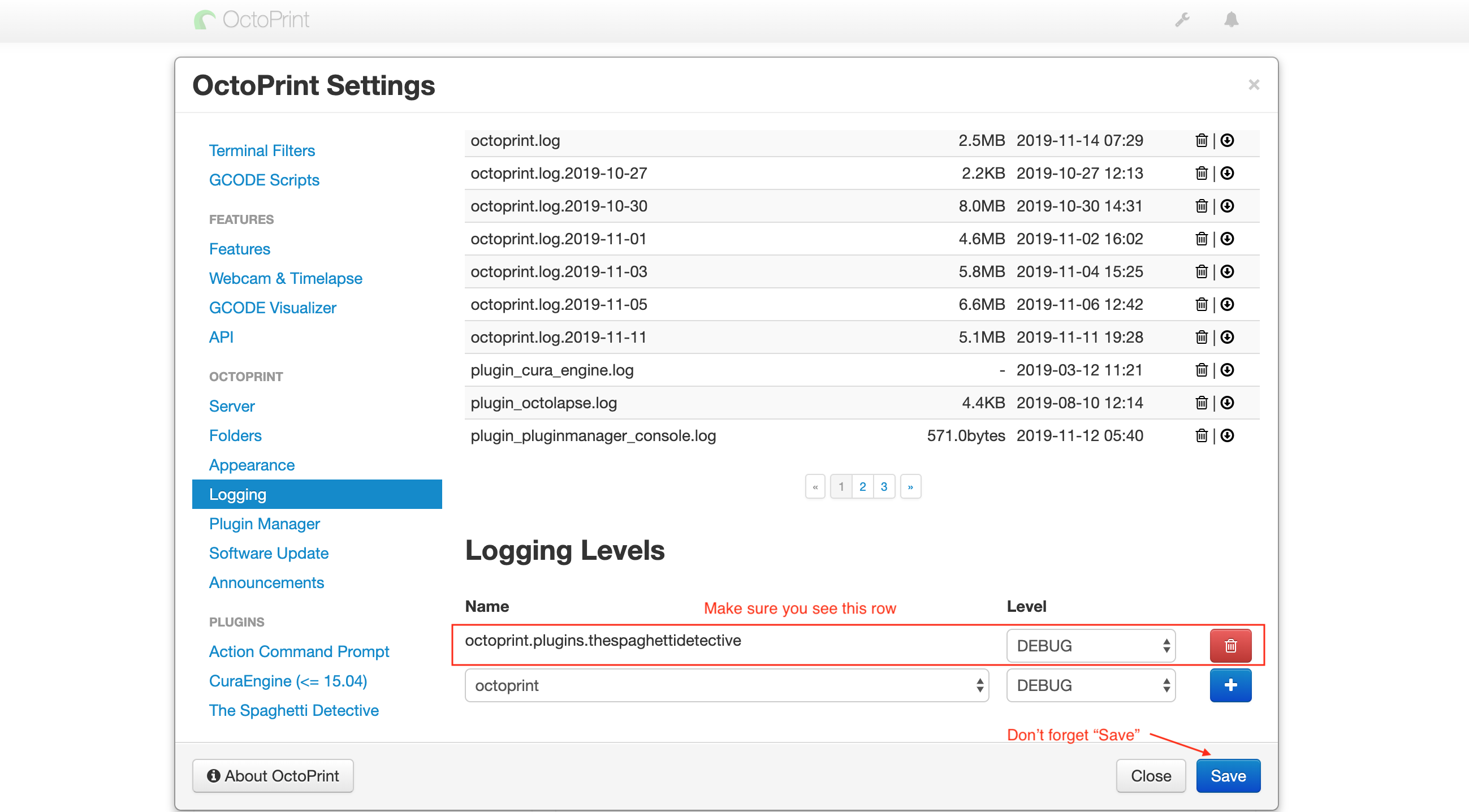
- Now don't forget to click "Save".
Download octoprint.log file
Very important: After you change the debug logging level, please reproduce the problem so that OctoPrint has the chance to log the relevant information in the log file.
After you have reproduced the problem, go to "Logging" tab in OctoPrint Settings dialog box. Click on that little download icon to download octoprint.log file.